A purchase order system helps businesses manage and control their purchase orders and procurement process. Because managing procurement and purchasing can be a daunting task, it’s important to create a workflow that helps businesses manage their PO’s. Purchase orders are legally binding agreements between two parties, so it’s important for businesses to always deliver what was promised in order to prevent legal issues in the future. This can be difficult as your business grows and your manual purchase order process is no longer effective or efficient. An online PO system lets businesses easily automate and control spending to design a workflow that caters to their specific business practices.
PO systems are easy-to-use and can improve productivity and efficiency among all team members of a business. While you may believe your manual process is currently working well, you’ll be astonished to see the benefits of a cloud based purchase order system. Here are the advantages of automating your processes with purchase order software:
Save Time
There are some issues that can cause a breakdown in your purchasing process, prevent efficiency, and may even pause the entire process. If you’re doing things by hand, it can be hard to read certain handwriting and trying to read it could waste valuable company time. Lack of authorization might also cause a pause when a certain person has to sign-off on a purchase order. PO software systems completely automate this process so that you no longer have to spend time waiting on another person to complete a PO and have it approved for another department.
Help Control Spending/Budgeting
With all of your spending right there in one procurement and purchasing system, you can easily track and control your spending. It will also come in handy for future budgeting so you can see just how much your company is spending and easily compare solutions to cut costs.
Enable Planning
A PO management system helps your business plan ahead. Because different departments will have access to the purchase orders in the system, team members from different departments can plan their workdays based on purchasing and procurement. For example, production can use tracking to make sure they’ve done their jobs correctly and efficiently without the need for supervision.
Eliminate Hiccups
People make mistakes, but purchasing software does not. Whether a number looks like a six or an eight when handwritten, using an effective PO ordering system completely eliminates these mistakes.
Legal Protection
Your PO’s are legally binding documents and can help provide protection against future litigation, so it’s important you have them in a safe space where nothing can be tampered with or destroyed accidentally.
Improve Inventory Management
While you may manage your inventory in a number of different ways, purchase and procurement software allows you to more readily see what’s available in your inventory so when a customer makes an order, you know you have those items in stock, helping to prevent any unhappy customers in the future.
Whether you are new to the process altogether or plan to retire your current purchasing software, there are three things you need to do when automating your web based PO management system.
Define Your Purchasing Policy
When you set up a new system to automate your current system, you need to take a look at your purchasing policy. Because your automated PO system will enforce your policy, it’s important you understand your own policy and revise and refine where necessary to make sure you’re getting all that you can out of your purchase order software. Reviewing aspects like who in the company has certain permissions and how vendors are selected can maximize your current workflows and help integrate an effective online PO system.
Select Purchasing Software
Now it’s time to find the best purchasing software for your company. Most businesses will choose to go with e-procurement software because it is simply easier to manage and everything is backed up. This type of purchase order control system provides easier organization, more control on spending, and lower costs. When selecting your purchase ordering system, it’s important that the system you choose has a great customer service team behind it, especially if you’ve never used a cloud-based PO system before. While setup is usually simple, you’ll want someone to rely on when it comes to helping demonstrate the new purchasing system software to your entire team.
System Implementation
While it’s your decision to start with a completely new purchasing system software, it’s best to start gradually implementing the new software into your business by allowing the most important decision makers at your company to use it first. They’ll be able to make sure the software is doing exactly what you need it to do without disrupting the entire procurement process.
You can depend on Bellwether purchase order system to simply and easily implement into your existing PO process. Your team may need a simple demonstration, but after that you will be up and running with a fully functional system.
Saves Money
Because the purchasing system should be increasing your businesses productivity and efficiency in all aspects of the purchasing process, you’ll save money and allow employees to do more with their workday. Purchase order software also helps businesses reduce supply costs, cut administrative costs, and shorten the length of the entire purchase cycle.
Control Spending
Because the best purchase order software enables defined approval levels, your business will gain control of spending and make it easier for you to plan your budget. Managers will have greater transparency when it comes to spending at all levels and at every state of the procurement process.
Build Workflows
With purchasing software, businesses can customize workflows to provide controls for budgeting and thresholds, and create a more refined workflow for each level of the purchasing and procurement process. Automating the process and creating these workflows saves time so that management can use their time to create beneficial vendor relationships.
With cloud-based purchase ordering software, business can access their system wherever they are so that they can review recent purchase orders at every step of the process while they’re on the go.
How to create digital Purchase Orders(POs)?
For a successful purchasing process, a crucial element in the process is the purchase order. The PO keeps problems at bay and promotes transparency in your organization. Paper-based orders often go through problems like fluctuations in prices, delays in deliveries, inconsistent buyer-seller relationships, etc.
Using an automated tool to create POs with different vendors makes managing vendors easier i.e. with much more speed and efficiency. Here’s how PO management system works:
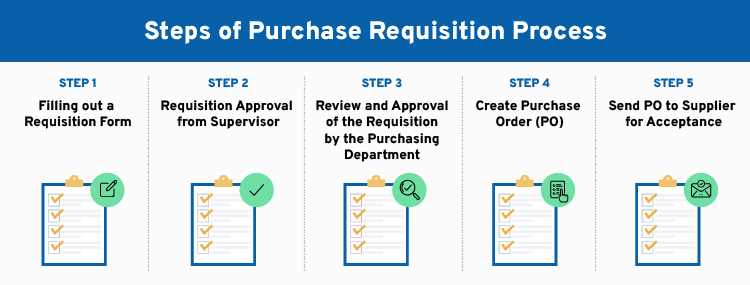
All too often, we see organizations wasting money and time by pushing paper to process purchase orders. Manual processes seem effective when you are a small business. However, as time goes on and your organization grows, you may be losing time and money trying to make an old process work.
No Data
Data is important to every organization, and it is necessary to make practical decisions. The purchasing process is no exception; data must be available during every step. However, with paper-driven, manual processes, retrieving meaningful insights is nearly impossible. Even if you did manage to find a way to extract data, it would be time-consuming and difficult to understand.
Costly
Manual purchase orders complicate the procurement process. A recent APQC study suggests that manual purchase order processing can cost as much as $506.52 per PO. While this information depends on the industry that you are in, it means that you could potentially be losing money by processing a PO with a value of less than that amount.
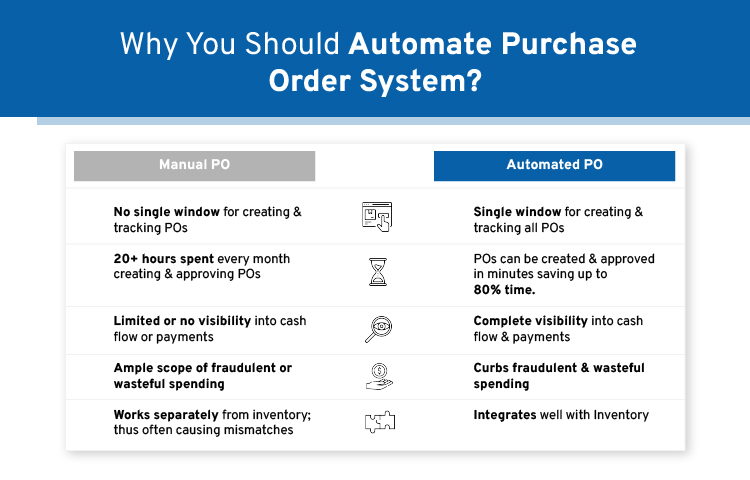
Time
Time and money coexist in the business world. The reason why processing purchase order manually is expensive is because of all the time it takes the organization to complete the process. Your employees are probably paid hourly. Because of that, you don’t want them to spend their time waiting for a PO to get to their desk because your system is inefficient.
Error-Prone
A manual purchase order process is prone to human error. Because it depends so much on human intervention, it’s easy to input the wrong number in the wrong place. However, a simple typo can cause chaos.
For example, when you receive the shipment and an invoice, it may seem like the most efficient thing you can do is simply pay the invoice. However, without making sure that it’s the correct amount and quality products, you could be losing money.
Because you’re doing so many tasks in a day, it’s easy to forget how much the shipment was for and for which products. If you simply pay the invoice, you could be paying too much or paying for an incorrect shipment that leads you to make another purchase.
If you want to save time and money when it comes to your purchase order process, then it’s time to retire the old system and move to a digital and modern approach: Online PO systems. The key here is automation. By automating workflows and improving on the time it takes to complete the PO process, you will save your employees time and your business money.
An automated purchase order system is efficient and effective. Here’s an idea about how they work so that you can see how simple it is to implement a new process and get rid of the old.
Initiate Purchase Order
As usual, you will create a purchase request. Your business performs purchase requisitions and sends them to your vendor so that they can make sure that they have the correct items in stock to ship to you. They will then approve your request to move on to the next stages in their process. Once that request is approved, it is converted to a purchase order by the purchasing team, and an approval process is initiated.
Approvals
The PO will be matched with the purchase request automatically so that you don’t have to go looking for either in order to continue on with the process. Budget and document checks are also performed so that you will know whether or not you are over budget, what the budget is, and if this purchase is necessary for your business.
One important feature of an effective PO process is cataloging. You should have your vendors’ catalogs available in one system so that you can compare prices. If you find that you are trying to make a purchase that is over budget, you can compare similar items among your vendor pool.
Dispatch POs
Now that the purchase orders are approved, they are sent on to the vendor. This is automatic so that you don’t have to worry about sending it yourself to make sure it got to the right place.
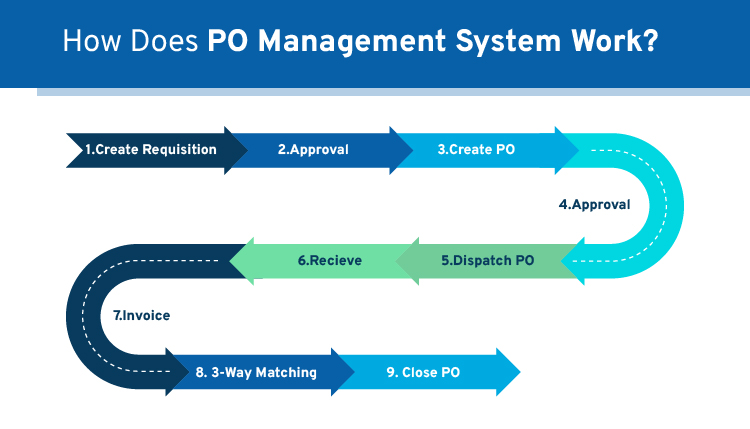
3-way Matching
Once you receive the shipment and the invoice from the vendor, you can perform a three-way match to verify the consistency of information across these documents:
This will help to ensure that no mistakes were made on either side. Many businesses make the mistake of simply trusting the invoice that they receive. Because manual processes are prone to error, it’s important to match these documents and make sure the order and the details are correct.
Close Purchase Order
Once all of the information has been verified, and no discrepancies have been found in the invoice, the purchase order can be closed. The usual procurement process cycle will then follow.
Auto-routed Requests
Online PO systems make purchase requests easy. All you have to do is enter the details of the purchase request into the system. The requests are then routed to the appropriate stakeholders according to the defined path. Once the request is approved, a PO is automatically initiated without the need for human intervention.
The PO is then routed through the entire system, including invoice approval and payment. This completely eliminates the need for a paper-based system. You’ll now have instant access to any purchase order, and archived POs can be brought up whenever you need them. Also, you will never lose a PO again.
Automated Matching
In order to make sure you’re not overspending, you’ll need to compare the purchase request, purchase orders, and invoices. Make sure all of the information is correct across all three.
Three-way matching with online POs systems requires no human intervention and is done automatically to ensure that no costly mistakes are made. Manual errors are no longer a concern, so you don’t have to worry about unnecessary spending.
Insights
A significant benefit of switching from a manual to a digital purchasing system is that you will receive reports and analytics. This information will help you understand what is going well and where inefficiency may be costing you money.
You’ll have complete transparency and visibility so that you can make the important business decisions based on real-time data. You can also pull up the status of any order in real-time, analyze vendor performance, and create custom reports.
The relationship you have with your vendors is important. If you have a negative relationship, they could raise your prices compared to their other buyers. When there is a problem between your business and your vendor, it’s ultimately your business who is the one that suffers. With purchase order software, you can have a smoother, mutually beneficial relationship with your vendors.
Even a mistake that was made on their end is your responsibility. For example, you may receive an invoice that is less than the amount that was listed in the purchase order. If you don’t inform them, they may later find it in their own paperwork. This could lead them to believe that you are no longer trustworthy, even if you didn’t realize it yourself.
You rely on your vendors to get you the products you need at the prices you need. An online purchase order system can help you maintain a strong relationship.
We believe that all businesses, large and small, will benefit from purchase order software. Some are less robust than others. These are ideal for those who want to make the switch to a digital system but aren’t sure just how comfortable they are making every aspect digital. Other software is robust, offering the full benefits of purchase order software and automation.
No matter what type of industry you are in or how large your organization is, you’ll be amazed about how e-procurement software transforms your purchasing process and saves you both time and money.
Illegible handwriting, missing POs, hours of data entry, and human error are all eliminated with a digital purchase order solution. Purchase orders are now routed through approval workflows and validated against budgets when you use Bellwether’s purchase order software. In order to keep up in the busy marketplace, you need to keep up with the times. Businesses who don’t embrace the digital world are missing out on its.
Improve value, boost revenue, and deliver a higher ROI with cloud-based purchasing software. We’ve worked with thousands of businesses who, like you, were afraid to switch from a manual process to a digital one. Ultimately, we proved to them just how much money their organization could save by making the switch. If you have any questions about how purchase order management software can improve your daily business function, contact us today!
For 32 years Bellwether has provided the best value in purchasing and inventory software. With Bellwether Purchasing Software, you know you are selecting a time-tested partner that understands your needs now and in the future.
Our EPMX Software is for companies looking for a robust, fully-functional purchasing solution. It can be used across devices and is perfect for busy business owners who are always on the go.
Bellwether Purchasing Software easily exchanges and shares data with your other systems (ERP, CRM, MRP, etc.) allowing for a more automated, streamlined, and productive business environment.
Copyright 2023 @ Bellwether Software. All rights reserved.
201 E. Kennedy Blvd., Suite 1950, Tampa, FL 33602, United States
