The manual purchase requisition process has been a nightmare for many organizations now and it is time we switch to a digital process. Businesses need to reinvent their manual purchase requisition process as this has a direct impact on a company’s bottom line.
The manual process takes the company downhill and sets the company up for a disaster. Complete dependency on paper forms, emails, and excel sheets can dramatically decrease your chances for survival.
When the purchase requisition process is automated, it will not only free up more time for productivity in an organization but also help in resource management. Having a digital purchase requisition software is a necessity for companies to succeed.
Streamlining the purchase requisition workflow process will help in eliminating maverick spending and dark purchasing. But what exactly is a purchase requisition? Let’s take a look at understanding this subject better.
Simply put, a purchase requisition is a document put together by an employee within your organization. This document is used to request a purchase of goods or services. The employees request this purchase on behalf of their organization.
The purchase requisition is an official document used to inform department managers or purchasing officers/managers about a decision to make a purchase. This is when the purchasing department is prompted to start the purchasing process. This document is also used by the finance team to coordinate with the accounting department about the reporting procedures.
When a requisition is created, anyone in charge of purchases at your organization is notified that an order request has been made. A purchase requisition highlights the details required before completing the purchase, should it be approved, such as –
This document is not a legally binding document as such. Requisitions are used by employees as internal documents only to obtain permissions. Not all organizations require a requisition to be created. Some organizations require a request to be created only if the purchases go over a set dollar amount.
The accounting department can also use this document to plan for future spending as it is better to avoid costly mistakes if a budget is checked before approvals.
The purchase requisition process flow is more or less the same across organizations i.e. it is the same sequence of predictable tasks across organizations. A general process flow involves the following steps:
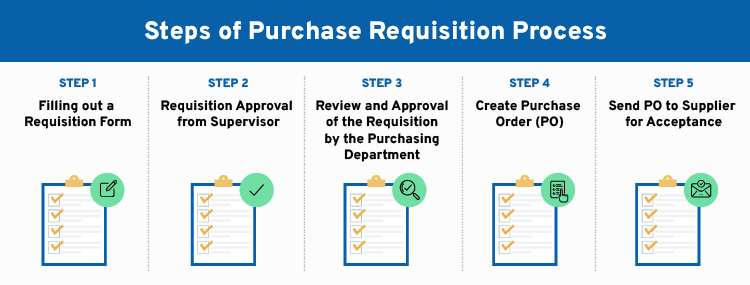
One of the most important aspects of running a business is procurement – the process of acquiring goods and services. Within procurement, there are a number of different documents that are used to purchase items, including purchase requisitions and purchase orders.
An efficient procurement process considers both purchase requisition and purchase order key documents in a business. Your team can plan purchases adequately, plan budgets, and also provide proof of finances in case of a financial audit.
However, not many people are familiar with the difference between the two documents and their specific roles within the purchasing process.
We understood what a purchase requisition is. Now, before we get into the difference between the two, let’s first understand what is a purchase order (PO).
After a purchase requisition is approved, the purchasing department will generate a purchase order that will be sent out to the vendor. The PO is a legally binding document outlining exactly what the organization intends to purchase.
A purchase requisition was an internal document created by the employees of the company internally. But, a PO is an external document that the purchasing department sends out to the vendor as a set of instructions for order fulfillment and payment processing. However, POs are not a prompt for payment.
Once a PO is approved by both the parties i.e. the buyer and the vendor, it becomes a legally binding document. In simple terms, POs contain all the information a vendor needs to fulfill the order and everything your company needs to document the purchase. Following are a few fields that you will find in a PO:
Now that we have understood what a purchase requisition is and what a purchase order is, let’s take a look at the difference between the two.
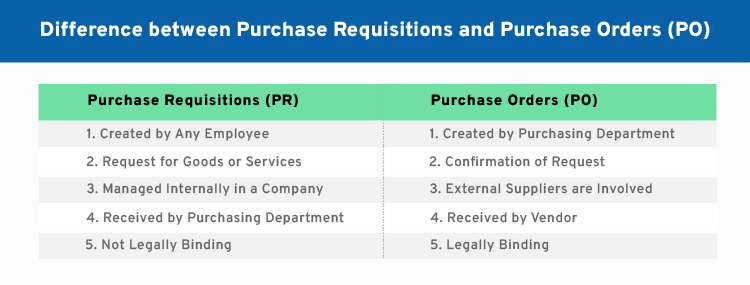
In summary, purchase requisitions are generated internally when there is a need for an item, while purchase orders are issued by the purchasing department when an agreement has been reached with a supplier. Purchase orders are binding contracts that commit the company to make payment, while requisitions are simply requests for items.
The answer to this question is quite simple. The reason why businesses need requisitions is that this document lays down all the details of an order that your organization needs to make.
A good purchase requisition software can help the company’s bottom line profits grow in leaps and bounds. By implementing such software, organizations can help their employees plan their purchases better and optimize organizational spend.
A purchase requisition has the ability to eliminate indirect spend while reducing the time and effort spent by employees. These employees are typically chasing paperwork and emails to maintain purchasing records and this comes to an end with the introduction of an efficient purchase requisition software.
Here are a few primary reasons why businesses need purchase requisitions:
A formal purchase request ensures that there are measures in place to detect frauds and reduce the risk of maverick spending. To ensure the accuracy of a purchase requisition, the request must go through a number of hands which ensures proper scrutiny before approving the request.
Because of the above reasons, a company’s procurement process is transparent and has a secure audit trail which helps the accounting team to keep a track of every spend that is happening in the organization. The requisition document can always be counterchecked to ascertain certain facts and help establish a strong audit trail.
In any digital procurement software, once you log in, you can create a brand new requisition by clicking on the requisitions tab. Similarly, with Bellwether’s procurement software, you can create a requisition simply with a few clicks. Creating a purchase requisition should be simple and hassle-free.
The other way is to search your item catalog. You can search by Vendor, Keyword, Catalog Code, Description, etc. Once you have found your item, you can select it and it gets added to the line items.
This is how simple it is to create a purchase requisition in Bellwether’s digital procurement software. This process starts the Purchase to Pay (P2P) process and makes it seamless and transparent.
A purchase requisition form is an internal document used by departments to make a purchase. The main aim of this form is to allow the teams to give crucial information to the purchasing department. The purchasing department can then place precise orders on behalf of the rest of the company.
For example, if the marketing department of a company wants to purchase a SEO tool to improve their skillset, they will need to use a purchase requisition form. After they have filled this form, the person who looks after the requisitions in the marketing team will make a formal request for the software.
These forms are formal requests made by the teams to the organization which reduce fraud in the company. Internal documents like these help validate the purchases.
Once this requisition form is received by the purchase department, they are required to either approve, alter or even reject it. If the request is rejected, the purchase department must provide a valid reasoning why the request was denied.
If the request is approved, the procurement teams acquire the authority to convert this requisition to a purchase order. Once this is done, an actual purchase can happen.
The purchase requisition form contains the following fields:
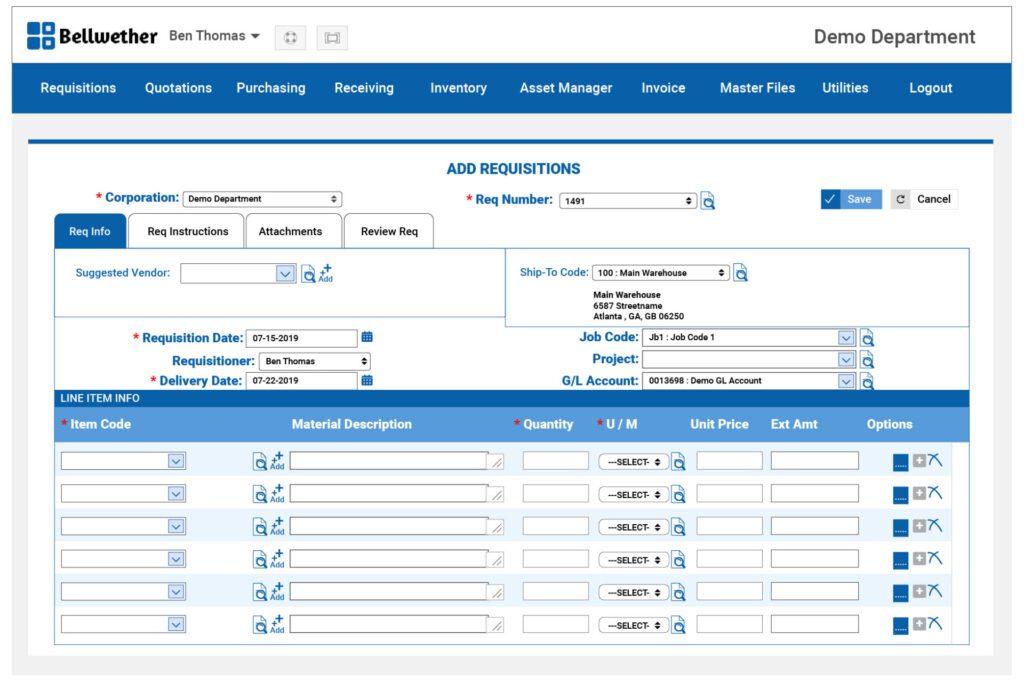
The web-based Requisition software module makes a powerful front-end as your current Purchase Order Solution, or you can couple it with other Bellwether Purchasing Software modules as part of a fully-integrated e-Procurement system.
Bellwether Purchasing Software Requisition module (requisition software) completely automates the on-line requisitions entry (electronic requisitions) and approval process. Most importantly, it’s designed to be user-friendly and incredibly easy to use.
Related Links:Purchase order software for small business | Purchasing requisition software | Web based purchase order system | Procurement software solutions
Copyright 2023 @ Bellwether Software. All rights reserved.
201 E. Kennedy Blvd., Suite 1950, Tampa, FL 33602, United States
